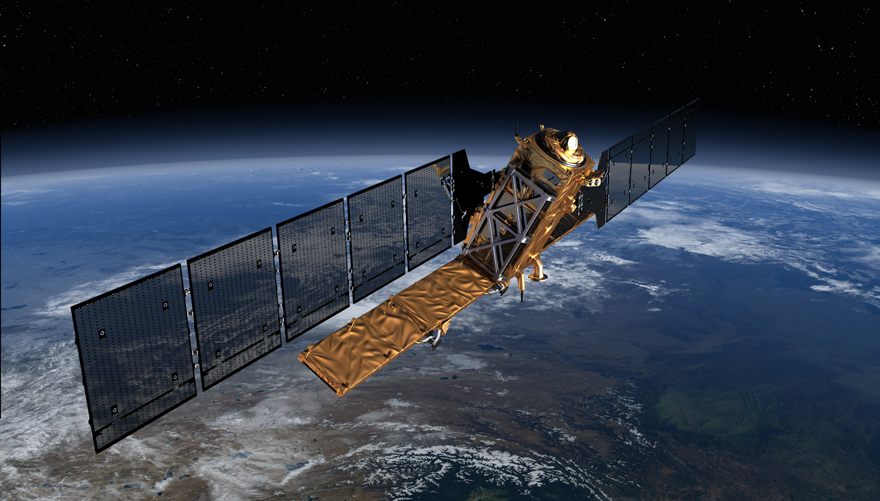
I am a big fan of TDD, and I use docker a lot to build the dependencies(APIs, Database, etc.) for the unit test in my local development environment and CI. Everything goes well until one day our lovely DevOps guys asked me to use Redis sentinel which provides high availability, it’s a good practice, and I like the automatic failover capability. Since we always try to align the test environment to the production one, even for the local development environment, so I plan to build the Redis sentinel with docker.
Challenge
Redis Sentinel is a typical distributed architecture, the significant difference of using sentinel is that you should ask “redis-sentinel” for “redis-master” first, then issue redis command to the “redis-master” sentinel told you.
Long story short, I need to orchestrate 1 master/ 1 slave/ 1 sentinel with docker properly.
Understand the docker network
Before starting to build the instances, we need to choose which docker network mode we are going to use.
A quick going through the following links you will get an idea that we have a few options, but since
I am building a bunch of standalone containers, bridge or host drivers seem reasonable to me(others seem to overkilling).
Issue with bridge
Let me chose the default network driver bridge, it’s simple and straightforward, i.e.
- My Application -> running on host
- Sentinel -> docker
- Master -> docker
- Slave -> docker
┌ ─ ─ ─ ─ ─ ─ ─ ─ ─ ─ ─ ─ ─ ─ ─ ─ ─ ─ ─ ─ ─ ─ ─ ─ ─ ─ ─ ─ ─ ─ ─ ─ ─ ─ ─ ─ ─ ┐
│ bridge network │
│ ┌─────────────────────────────────────────────────────┐ │
│ │
│ ▼ ▼ │
┌───────────────┐ ┌───────────────┐ ┌───────────────┐
│ │ │ │ │ │ │ │
│ │ │ │ │ │
│ │ Master │ │ Slave │ │ Sentinel │ │
│ 172.19.0.2 │◀─────────▶│ 172.19.0.3 │◀───────▶│ 172.19.0.4 │
│ │ │ │ │ │ │ │
│ │ │ │ │ │
│ └───────────────┘ └───────────────┘ └───────────────┘ │
▲ △
│ │ │ │
└──────────X───────────────┐┌─────────────────────────┘
└ ─ ─ ─ ─ ─ ─ ─ ─ ─ ─ ─ ─ ─ ─ ─ ─ ─ ─ ┼│─ ─ ─ ─ ─ ─ ─ ─ ─ ─ ─ ─ ─ ─ ─ ─ ─ ─ ┘
││
│▽ master is 172.19.0.2
┌───────────────────────────────────────────────────────────────────────────┐
│ Application │
│ 192.169.0.2 │
│ │
└───────────────────────────────────────────────────────────────────────────┘
Oops, you see? When the application asks sentinel process for the master, it returns the internal IP of master,
because our application is not in the bridge network, 172.19.x.x is invisible.
Switch to host network?
If I use host network, all boxes in the above diagram use the host’s network directly which means all are under 192.168.x.x and they can talk to each other without any obstacle. Unfortunately, it doesn’t look suitable to me just because I develop within OSX system; there is a prohibitive limitation.
The host networking driver only works on Linux hosts, and is not supported on Docker Desktop for Mac, Docker Desktop for Windows, or Docker EE for Windows Server.
Back to bridge
I need to find a way to let those 4 boxes be able to talk to each other, yes, there is a way, i.e. port forwarding.
Exposing the master, slave, and sentinel to the external network by different ports, now they are in one world!
┌ ─ ─ ─ ─ ─ ─ ─ ─ ─ ─ ─ ─ ─ ─ ─ ─ ─ ─ ─ ─ ─ ─ ─ ─ ─ ─ ─ ─ ─ ─ ─ ─ ─ ─ ─ ─ ─ ┐ |
Tweak the redis configuration
The next step is that I need to set the redis configuration carefully, I can’t pass the internal IP in the config; everything should be the host’s IP.
Here is the docker-compose.yaml,version: '2.2'
services:
redis_master:
image: redis:3
container_name: redis_master
ports:
- '6379:6379'
redis_slave:
image: redis:3
container_name: redis_slave
command: redis-server --port 6380 --slaveof "${EXTERNAL_HOST}" 6379 --slave-announce-ip "${EXTERNAL_HOST}"
ports:
- '6380:6380'
sentinel:
build: ./sentinel
container_name: redis_sentinel
ports:
- '26379:26379'
environment:
- SENTINEL_NAME=mysentinel
- HOST_IP="${EXTERNAL_HOST}"
- master: nothing needs to be taken care, just expose the 6379 port.
- slave: 2 important options,
--salveoffollows with master’s IP, and--slave-announce-ipis likewhoamiannouncement for slave itself, see details here, both should be set with the host’s IP. Here I use a variable, you will see where the variable is from later. - sentinel: a bit complecated, but it will be clear as you continue reading.(Declaration: how to build the sentinel docker is heavily borrowed from https://github.com/mustafaileri/redis-cluster-with-sentinel)
Sentinel Dockefile
FROM redis:3 |
Nothing special except the sentinel.conf and sh script, no worries, they are elaborated as follows,
sentinel.conf
port 26379 |
A few basic settings, the significant two are SENTINEL_NAME and HOST_IP, they are actually from the docker-compose.yml, scroll up and check the environment part if you want.
sentinel-entrypoint
sed -i "s/\$SENTINEL_QUORUM/$SENTINEL_QUORUM/g" /etc/redis/sentinel.conf |
Replacing the variables in the sentinel.conf and start the sentinel, that’s it.
The 4 SENTINEL_XXX variables are from the Dockfile, the HOST_IP is set as EXTERNAL_HOST which is still from the docker-compose.yaml, the last question is, where does EXTERNAL_HOST come from?
Last piece
Remember the diagram with 4 boxes in one IP, the EXTERNAL_HOST is the IP of the host, apparently localhost won’t work here. Here I craft a script to start the dockers instead of docker-compose up,
the main difference is that I feed the IP to the environment variable.
set -ev
IP=`ifconfig | grep -Eo 'inet (addr:)?([0-9]*\.){3}[0-9]*' | grep -Eo '([0-9]*\.){3}[0-9]*' | grep -v '127.0.0.1'`
pushd `dirname $0` # make sure at the same folder as docker-compose.yml
echo "EXTERNAL_HOST=$IP" > .env
# Start the services and wait for it.
docker-compose up -d --build
docker-compose ps
The line with ifconfig seems to be scaring but it’s only to get the IP, the key point here is that I write the IP to the .env where docker-compose will reload environment variables.